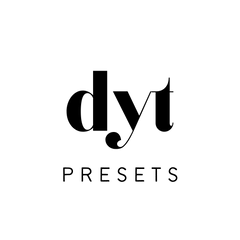General Questions
Q. What are Lightroom presets?
A. Lightroom presets are one click filters to make your photo look a certain way or style. It takes a lot of playing around with the countless editing settings before I'm confident to save those settings into a preset. Once I like the way an edit looks across multiple images, I save these settings into a Lightroom preset. Saving a preset to use over and over saves time and provides a head start with future edits. Not only does it save time, but will also give you a consistent style throughout your photography.
Q. I'm new to Lightroom, can I still use your presets?
A. Absolutely! In fact, my presets are designed especially to help those with little editing knowledge to achieve a look similar mine, without spending countless hours perfecting an edit.
Q. Are your downloads instant? How do I receive them?
A. Yes, when you place an order from DYT Presets you'll receive an email immediately upon payment which will include a download link to your presets.
What comes with the Presets?
A. With every preset pack you'll receive a step by step PDF guide to show you how to import the presets into Lightroom. You'll also receive a video tutorial on how to edit further after the presets are applied, along with an unedited professional image to practice with.
Which currency do you use?
A. Everything is sold in USD. If you're purchasing in a different currency that's still ok, your bank will convert the USD into your usual local currency.
Desktop Presets
Q. What program do I need to use your desktop presets?
A. Desktop presets are designed for the latest Lightroom Classic CC desktop version.
Q. If I buy a new computer or phone can I transfer my presets?
A. Once you receive your presets via email it’s a good idea to back them up onto an external hard drive. This way you have the presets stored safely forever.
Q. I don’t shoot RAW photos, will the presets still work?
A. Shooting in RAW is recommended when using the desktop presets as it gives you access to all of the data within the photo. With that said, the desktop presets will still work on JPEG images, which includes iPhone photos etc.
How to import desktop presets to Lightroom Classic
Each desktop preset pack comes with a step by step PDF guide to walk you through the simple process of importing your presets into Lightroom. With that said, here is a breakdown of the process:
1. Open Lightroom and click on the 'Lightroom Classic' tab in the top left corner of the screen
2. Click 'Preferences'
3. Click 'Presets'
4. Click Show 'Lightroom Develop Presets'
5. Open the 'Settings' folder
6. Drag your presets into the 'Settings' folder
8. Restart Lightroom
9. Open Lightroom and click into one of your photos. Now click on the develop module (or 'D' for a shortcut) and you'll see the presets located on the left.
Mobile Presets
Q. What are Mobile presets?
A. Mobile presets are instant filters that you can apply to your photos using your mobile phone. Sometimes it’s difficult to find time to edit using a laptop, especially when travelling. The mobile presets are an easy solution as they allow users to quickly edit their photos in seconds all within the palm of their hand. Using the free Lightroom Mobile App, you can quickly tap through each preset to find which one works best on each individual image.
Q. Which app do I need to use your Mobile Presets?
A. Mobile presets are compatible with the free Lightroom Mobile App.
Q. Do the presets work on iPhone images?
A. Yes! They work with all image types. Since every image is different not every preset will work perfectly on every single photo, you may need to do some slight tweaking after applying the preset to achieve a particular look. This can all be done in the Lightroom app and is very easy to do.
Q. What is the difference between the mobile presets and the desktop presets?
A. Although the desktop presets are compatible with all image types, they are primarily designed for RAW images taken on DSLR cameras and cannot be used on a mobile phone. The mobile presets are designed especially for JPEG images (iPhone images etc) and are designed to be used as filters for those who want to edit quickly on their phones. The mobile presets do not work on the desktop Lightroom.
Q. How do I import the Mobile Presets?
A. We have created a step by step guide which will be automatically sent to you with your presets. You must open the confirmation email on your laptop and download the files there first.
If you have any further questions feel free to send us a DM on instagram or an email to hello@dytpresets.com and we'll get back to you within 24 hours.